Custom Error Handling for Invalid Integer or Boolean Input in Spring Boot GET Requests
November 8, 2024 | by Cícero Fabio
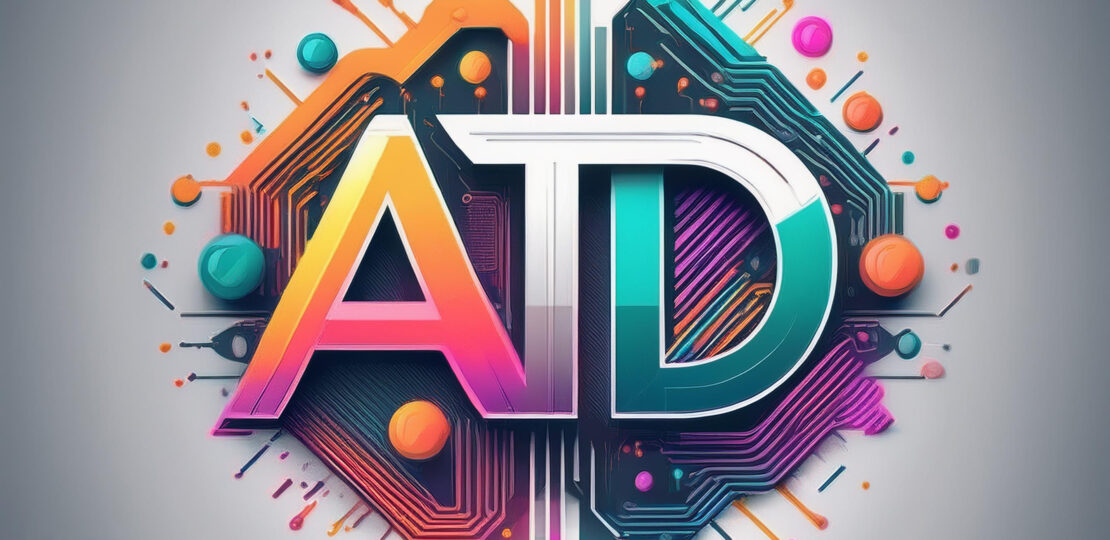
In Spring Boot, you can customize error messages for validation by using the @Valid annotation along with a custom exception handler. However, it’s important to note that for a GET request, query parameters are typically not validated directly in the same way as request bodies. You can still catch invalid types and respond with a custom error message.
Here’s how you can achieve this:
Step 1: Create a Custom Exception Handler
You can create a class annotated with @ControllerAdvice to handle exceptions globally:
import org.springframework.http.HttpStatus;
import org.springframework.http.ResponseEntity;
import org.springframework.web.bind.annotation.ControllerAdvice;
import org.springframework.web.bind.annotation.ExceptionHandler;
import org.springframework.web.bind.annotation.ResponseStatus;
@ControllerAdvice
public class GlobalExceptionHandler {
@ExceptionHandler(NumberFormatException.class)
@ResponseStatus(HttpStatus.BAD_REQUEST)
public ResponseEntity<String> handleNumberFormatException(NumberFormatException ex) {
return new ResponseEntity<>("Custom Error: Please provide a valid integer.", HttpStatus.BAD_REQUEST);
}
}Step 2: Create Your Controller
In your controller, you can define a method that expects an integer parameter. If a string is passed, the NumberFormatException will be thrown, and the custom handler will catch it:
import org.springframework.web.bind.annotation.GetMapping;
import org.springframework.web.bind.annotation.RequestParam;
import org.springframework.web.bind.annotation.RestController;
@RestController
public class MyController {
@GetMapping("/api/validate")
public String validateInput(@RequestParam int number) {
return "Received number: " + number;
}
}Step 3: Test the Implementation
- If you call the endpoint with a valid integer (e.g.,
/api/validate?number=5), you’ll receive a successful response. - If you call it with a string (e.g.,
/api/validate?number=abc), you’ll receive your custom error message:
Custom Error: Please provide a valid integer.You can handle validation for a boolean parameter in a similar manner to how you would handle an integer. The key is to catch the IllegalArgumentException that is thrown when a string that cannot be converted to a boolean is passed.
Here’s how to set it up:
Step 1: Create a Custom Exception Handler
You can modify your existing global exception handler or create a new one to handle IllegalArgumentException specifically for boolean parameters:
import org.springframework.http.HttpStatus;
import org.springframework.http.ResponseEntity;
import org.springframework.web.bind.annotation.ControllerAdvice;
import org.springframework.web.bind.annotation.ExceptionHandler;
import org.springframework.web.bind.annotation.ResponseStatus;
@ControllerAdvice
public class GlobalExceptionHandler {
@ExceptionHandler(NumberFormatException.class)
@ResponseStatus(HttpStatus.BAD_REQUEST)
public ResponseEntity<String> handleNumberFormatException(NumberFormatException ex) {
return new ResponseEntity<>("Custom Error: Please provide a valid integer.", HttpStatus.BAD_REQUEST);
}
@ExceptionHandler(IllegalArgumentException.class)
@ResponseStatus(HttpStatus.BAD_REQUEST)
public ResponseEntity<String> handleIllegalArgumentException(IllegalArgumentException ex) {
return new ResponseEntity<>("Custom Error: Please provide a valid boolean value (true/false).", HttpStatus.BAD_REQUEST);
}
}Step 2: Create Your Controller
In your controller, define a method that expects a boolean parameter. If a string that cannot be converted to a boolean is passed, the IllegalArgumentException will be thrown, and the custom handler will catch it:
import org.springframework.web.bind.annotation.GetMapping;
import org.springframework.web.bind.annotation.RequestParam;
import org.springframework.web.bind.annotation.RestController;
@RestController
public class MyController {
@GetMapping("/api/validateBool")
public String validateBoolean(@RequestParam boolean flag) {
return "Received boolean: " + flag;
}
}Step 3: Test the Implementation
- If you call the endpoint with a valid boolean (e.g.,
/api/validateBool?flag=trueor/api/validateBool?flag=false), you’ll receive a successful response. - If you call it with an invalid string (e.g.,
/api/validateBool?flag=abc), you’ll receive your custom error message:
Custom Error: Please provide a valid boolean value (true/false).Final Thoughts
By using a @ControllerAdvice to handle NumberFormatException, you can provide a custom error message when the user passes a string instead of an integer in a GET request. This approach allows you to keep your controller clean and manage errors globally.
By adding a specific exception handler for IllegalArgumentException, you can provide a custom error message when the user passes an invalid string instead of a boolean in a GET request. This approach allows you to effectively manage errors and provide clear feedback to the client.
RELATED POSTS
View all
